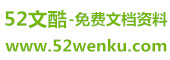2016国家司法考试报名入口:http://exam.crm.cn/EXAMSF/public/index.jsp
来源: 52wenku 52文库点击: 256 日期:2016-06-17
2016国家司法考试报名入口:http://exam.crm.cn/EXAMSF/public/index.jsp
2016国家司法考试网上报名时间为:6月16日至7月5日
2016国家司法考试网上报名流程如下:
1、新考生点击最新通知下方“网上报名”进行注册,已注册考生直接登录。

2、点击司法考试报名界面,查看国家司法考试报名公告。

3、选择报名地,输入身份信息。

4、阅读报考地司法考试公告。

5、准备图示材料,开始报名。

6、接下来填写个人详细信息。

7、填写详细的学习经历和个人通讯信息。注意记住密码,随后登录要用。

9、应届毕业生可以选择是否有毕业证。若已取得毕业证书则填写证书编号。

10、以上步骤完成后,登录报名系统。

11、此页显示需要完成的步骤,基本上就剩下传照片和缴费了。

12、上传照片后,需要等待人工审核通过。

13、照片通过后,缴费。

8、填写信息时,可以选择是否享受放宽政策。

栏目最新
热门文章
 52文库-文库文档资料大全!
52文库-文库文档资料大全!